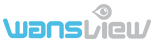
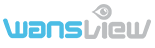
-
Product
- Indoor Cameras
- Outdoor Cameras
- PC Webcams
- Battery Cameras
- Solar panel
- Automatic Pet Feeder
- Light Bulb Cameras







-
Support
- FAQ
- Download
- Video
- APP
- Terms of Service
-
About
- News
- Where to Buy
- Our Company
- Career
- Contact us
- Privacy Policy
-
낙
Store
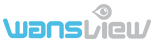
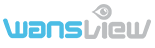
-
Product
-
Indoor Cameras

-
Outdoor Cameras

-
PC Webcams

-
Battery Cameras

-
Solar panel

-
Automatic Pet Feeder

-
Light Bulb Cameras

-
Indoor Cameras
-
Support
- FAQ
- Download
- Video
- APP
- Terms of Service
-
About
- News
- Where to Buy
- Our Company
- Career
- Contact us
- Privacy Policy
-
낙
Store
How can I update the camera firmware?
Non cloud cameras:
As each camera has different firmware and different way to update, so we do not offer to do it on your own.
And generally, if the camera works well, you do not need to update, the factory firmware version is the most compatible with the camera.
Cloud cameras:
1. Please make sure that your camera is online.
2. Please tap settings- Device information and click firmware version to update the firmware version to the latest one.
If it is necessary to update the firmware, you can request the newest firmware of the camera from our service by telling us about your problem and the current firmware and camera ID (SN) of your camera.
Copyright © Wansview All Rights Reserved.
Subscribe
Access exclusive offers, news, and more.
















