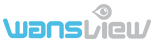
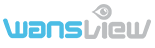
-
Product
- Indoor Cameras
- Outdoor Cameras
- PC Webcams
- Battery Cameras
- Solar panel
- Automatic Pet Feeder
- Light Bulb Cameras







-
Support
- FAQ
- Download
- Video
- APP
- Terms of Service
-
About
- News
- Where to Buy
- Our Company
- Career
- Contact us
- Privacy Policy
-
낙
Store
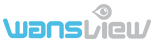
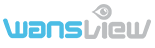
-
Product
-
Indoor Cameras

-
Outdoor Cameras

-
PC Webcams

-
Battery Cameras

-
Solar panel

-
Automatic Pet Feeder

-
Light Bulb Cameras

-
Indoor Cameras
-
Support
- FAQ
- Download
- Video
- APP
- Terms of Service
-
About
- News
- Where to Buy
- Our Company
- Career
- Contact us
- Privacy Policy
-
낙
Store
How to setup memory card schedule recording on app?
When the camera shows "online" on the Wansview app, tap Setting button-Advanced setting – memory schedule recording.
Enable Memory card recording and select Recording bitrate, record time can be set from 2 to 15 minutes.
Tips: The memory card can loop recording, the oldest files will overwrite by the newest files when the memory card is full.
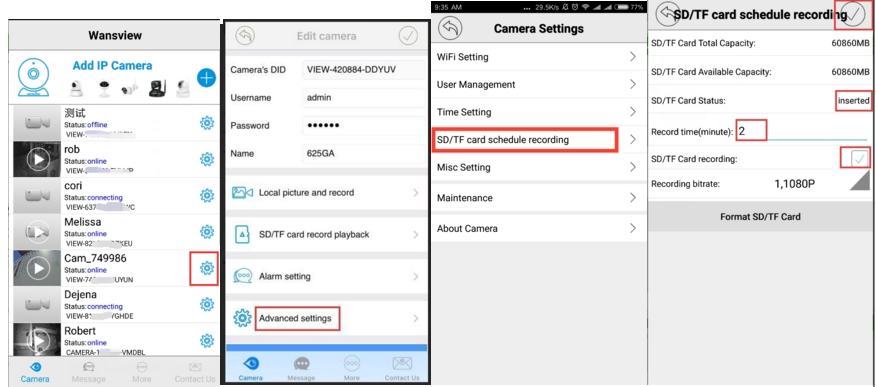
Copyright © Wansview All Rights Reserved.
Subscribe
Access exclusive offers, news, and more.
















