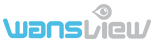
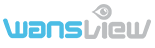
-
Product
- Indoor Cameras
- Outdoor Cameras
- PC Webcams
- Battery Cameras
- Solar panel
- Automatic Pet Feeder
- Light Bulb Cameras







-
Support
- FAQ
- Download
- Video
- APP
- Terms of Service
-
About
- News
- Where to Buy
- Our Company
- Career
- Contact us
- Privacy Policy
-
낙
Store
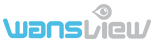
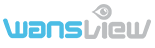
-
Product
-
Indoor Cameras

-
Outdoor Cameras

-
PC Webcams

-
Battery Cameras

-
Solar panel

-
Automatic Pet Feeder

-
Light Bulb Cameras

-
Indoor Cameras
-
Support
- FAQ
- Download
- Video
- APP
- Terms of Service
-
About
- News
- Where to Buy
- Our Company
- Career
- Contact us
- Privacy Policy
-
낙
Store
How to add another user?
When the camera shows "online" on the Wansview app, tap Setting button-Advanced setting -User Setting /Management-Admin- choose the role to viewer/operator to generate a username and password-Tap √
Note:
Operator: Can control on the Live Video Screen
Viewer: Can only view the live video, cannot control
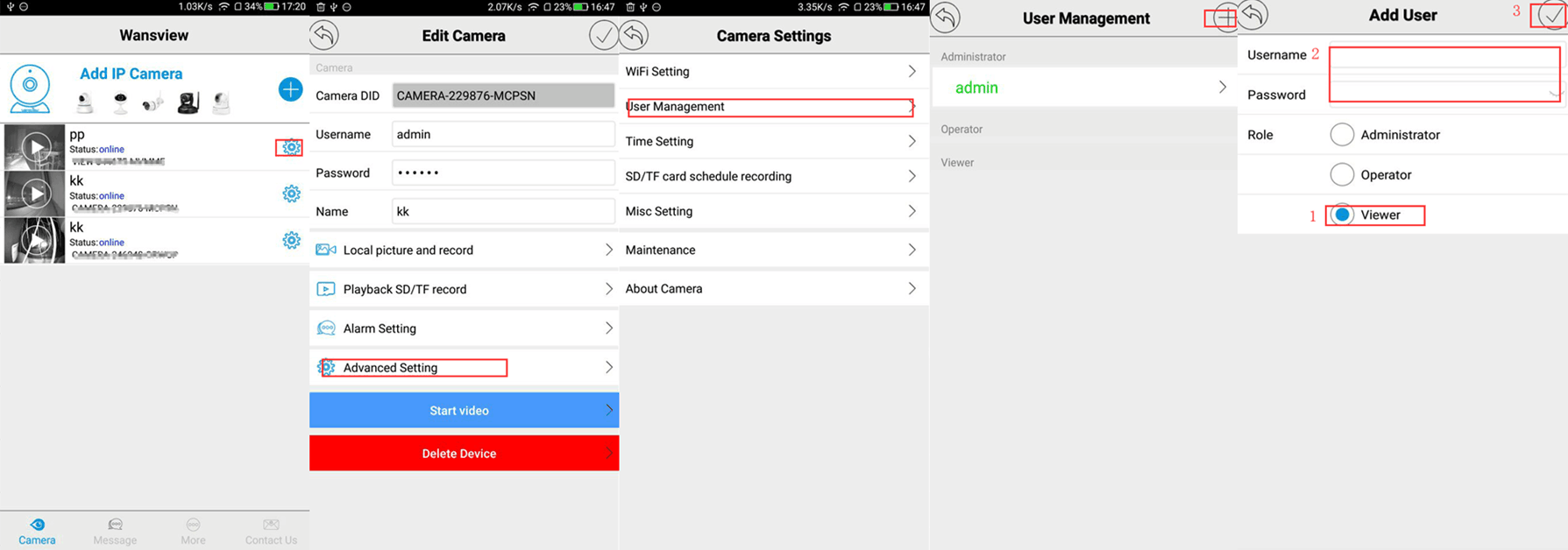
Copyright © Wansview All Rights Reserved.
Subscribe
Access exclusive offers, news, and more.
















