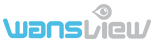
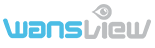
-
Product
- Indoor Cameras
- Outdoor Cameras
- PC Webcams
- Battery Cameras
- Solar panel
- Automatic Pet Feeder
- Light Bulb Cameras







-
Support
- FAQ
- Download
- Video
- APP
- Terms of Service
-
About
- News
- Where to Buy
- Our Company
- Career
- Contact us
- Privacy Policy
-
낙
Store
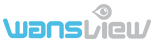
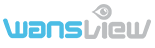
-
Product
-
Indoor Cameras

-
Outdoor Cameras

-
PC Webcams

-
Battery Cameras

-
Solar panel

-
Automatic Pet Feeder

-
Light Bulb Cameras

-
Indoor Cameras
-
Support
- FAQ
- Download
- Video
- APP
- Terms of Service
-
About
- News
- Where to Buy
- Our Company
- Career
- Contact us
- Privacy Policy
-
낙
Store
How to connect Wansview pet feeder P1?
1.Before connecting Download Wansview Cloud App from App store/Google play.

2.During connecting
Note: The cat feeder with camera supports 2.4Ghz Wi-Fi only.
2.1. Power up the automatic dog feeder with power cable/ 3*D batteries (not included).
2.2. Open the APP, select the model P1.
2.3. Long press the reset button on the cat feeder automatic until the blue light is flashing.
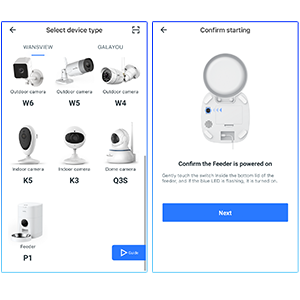
3. Connection Pairing
3.1. Enter the SSID and password of your Wi-Fi.
3.2. Place your phone in front of the cat automatic feeders and scan the QR code until you hear a voice prompt.
3.3. Blue light blinks quickly - connecting to Wi-Fi Blue light blinks slowly - connecting to server Solid blue light--Pair successful .
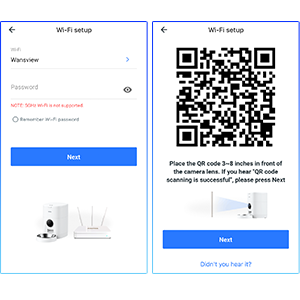
4.Pairing is successful Your dog feeder shows online on the App, and you can setup features to suit your needs.

Copyright © Wansview All Rights Reserved.
Subscribe
Access exclusive offers, news, and more.
















